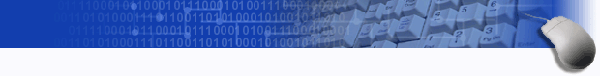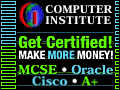The
Computer Institute is a unique training institute and we offer personalized
service that no other training institute can match.
Take a moment to learn about the Computer Institute.
Read our newsletters and get latest information.
We help our graduates secure top jobs in the IT industry.
After browsing our class schedule, register to take any of our classes.
We work closely with our partners to provide you with a wide variety of services.
Financing is never a problem. For qualified applicants, We can help to secure funds to further
their education and find employment that utilizes new skills.
Find out about job openings at the Computer Institute.
Learn
about courses offered for Web designers and developers.
|
|

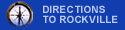
1335 Rockville Pike
Rockville, MD 20852
(301) 424-0044
(301) 424-1693 (fax)
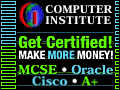

|
|
|
Disk
Operating System (DOS),
1 Day or 2 Evenings
|
| Knowledge
or completion of this course is required for all applicants. This course
is designed to prepare the students for DOS. The students learn about DOS
commands such as Directory commands, File Management commands and DOS Editor.
Other useful commands such as Format, Fdisk, Path and Attrib are also discussed. |
The
following topics are covered:
- DOS file
naming conventions
- How to Create,
Remove or Change Directories
- Parameters of CONFIG.SYS
File
- How to edit using
the DOS Editor
- Functions of AUTOEXEC.BAT
file
- Format, Fdisk,
Sys.com, Attrib and Path commands
- Copying files,
using Copy, Diskcopy and Xcopy commands
- Editing the AUTOEXEC.BAT
and CONFIG.SYS files
|
Windows Schedule
Windows, 1 Day or 2 evenings
|
| Knowledge
or completion of this course is required for all applicants. This course
discusses the operation of Windows including Windows Desktop, running of
applications and management of directories (Folders) and files. A portion
of the course is devoted to File Manager (Explorer). |
The
following topics are covered:
- Working with the
Desktop using the mouse
- Setting up the
Windows environment
- Working with File
Manager (Explorer)
- Working with Directories
(Folders) and files
- Creating icons
and program items
- Opening, closing
and saving files
- Starting programs
and applications
|
|
|
|
|
Copyright
Computer Institute 1999
Last Updated: Tuesday, December 16, 2025
|
|