| a | |||
| COMPUTER |
 |
INSTITUTE |
| a | |||
| COMPUTER |
 |
INSTITUTE |
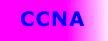
| Why should you become a CCNA |
| What are the Prerequisites & for CCNA |
| Prior
to CCNA course, the applicants have to know Networking Technologies and Computer Hardware (A+
Certification). Basic knowledge of networking and TCP/IP is required.
An applicant without the above knowledge will find it very difficult to
proceed. |
| CCNAŽ
Exam Requirements, CCNAŽ Routing & Switching
Certification :
To become Cisco
Certified Network Associate, you are required to pass one exam
(exam #200-125 CCNA). The exam duration is 90 minutes and there are
50 to 60 questions. This exam is developed with the input of professionals
in the industry and reflects how Cisco products are used in organizations
throughout the world. The exam is administered by
Pearson Vue™,
an independent testing organization with locations worldwide. Computer Institute
is an authorized testing center. The following table shows the exam
percentages for exam sections: |
| Course Content |
| This course provides the information you need to identify, design and recommend the best Cisco solutions for small to medium-sized businesses. It provides the installation, configuration, and troubleshooting information that technical support people require to install and configure the Cisco products. Lectures, labs and interactive cases are provided to increase your understanding of the products and how best to position them to meet customers' requirements. CCNA Composite Exam: The 200-125 is the composite exam associated with the Cisco CCNA Routing and Switching certification. Candidates can prepare for this exam by taking the Interconnecting Cisco Networking Devices: Accelerated (CCNAX) v3.0 course. This exam tests a candidate's knowledge and skills required to install, operate, and troubleshoot a small to medium size enterprise branch network. The topics include all the areas covered under ICND1 (100-105) and ICND2 (200-105) Exams. |
Course Outline |
The course covers the
topics you need to review for the CCNA exam including:
1. Network Fundamentals1.1 Compare and contrast OSI and TCP/IP models 1.2 Compare and contrast TCP and UDP protocols 1.3 Describe the impact of infrastructure components in an enterprise network
1.4 Describe the effects of cloud resources on enterprise network architecture
1.5 Compare and contrast collapsed core and three-tier architectures 1.6 Compare and contrast network topologies
1.7 Select the appropriate cabling type based on implementation requirements 1.8 Apply troubleshooting methodologies to resolve problems
1.9 Configure, verify, and troubleshoot IPv4 addressing and subnetting 1.10 Compare and contrast IPv4 address types
1.11 Describe the need for private IPv4 addressing 1.12 Identify the appropriate IPv6 addressing scheme to satisfy addressing requirements in a LAN/WAN environment 1.13 Configure, verify, and troubleshoot IPv6 addressing 1.14 Configure and verify IPv6 Stateless Address Auto Configuration 1.15 Compare and contrast IPv6 address types
2. LAN Switching Technologies2.1 Describe and verify switching concepts
2.2 Interpret Ethernet frame format 2.3 Troubleshoot interface and cable issues (collisions, errors, duplex, speed) 2.4 Configure, verify, and troubleshoot VLANs (normal/extended range) spanning multiple switches
2.5 Configure, verify, and troubleshoot interswitch connectivity
2.6 Configure, verify, and troubleshoot STP protocols
2.7 Configure, verify and troubleshoot STP related optional features
2.8 Configure and verify Layer 2 protocols
2.9 Configure, verify, and troubleshoot (Layer 2/Layer 3) EtherChannel
2.10 Describe the benefits of switch stacking and chassis aggregation 3. Routing Technologies3.1 Describe the routing concepts
3.2 Interpret the components of a routing table
3.3 Describe how a routing table is populated by different routing information sources
3.4 Configure, verify, and troubleshoot inter-VLAN routing
3.5 Compare and contrast static routing and dynamic routing 3.6 Compare and contrast distance vector and link state routing protocols 3.7 Compare and contrast interior and exterior routing protocols 3.8 Configure, verify, and troubleshoot IPv4 and IPv6 static routing
3.9 Configure, verify, and troubleshoot single area and multi-area OSPFv2 for IPv4 (excluding authentication, filtering, manual summarization, redistribution, stub, virtual-link, and LSAs) 3.10 Configure, verify, and troubleshoot single area and multi-area OSPFv3 for IPv6 (excluding authentication, filtering, manual summarization, redistribution, stub, virtual-link, and LSAs) 3.11 Configure, verify, and troubleshoot EIGRP for IPv4 (excluding authentication, filtering, manual summarization, redistribution, stub) 3.12 Configure, verify, and troubleshoot EIGRP for IPv6 (excluding authentication, filtering, manual summarization, redistribution, stub) 3.13 Configure, verify, and troubleshoot RIPv2 for IPv4 (excluding authentication, filtering, manual summarization, redistribution) 3.14 Troubleshoot basic Layer 3 end-to-end connectivity issues 4. WAN Technologies4.1 Configure and verify PPP and MLPPP on WAN interfaces using local authentication 4.2 Configure, verify, and troubleshoot PPPoE client-side interfaces using local authentication 4.3 Configure, verify, and troubleshoot GRE tunnel connectivity 4.4 Describe WAN topology options
4.5 Describe WAN access connectivity options
4.6 Configure and verify single-homed branch connectivity using eBGP IPv4 (limited to peering and route advertisement using Network command only) 4.7 Describe basic QoS concepts
5. Infrastructure Services
5.1 Describe DNS lookup operation 5.2 Troubleshoot client connectivity issues involving DNS 5.3 Configure and verify DHCP on a router (excluding static reservations) 5.4 Troubleshoot client- and router-based DHCP connectivity issues 5.5 Configure, verify, and troubleshoot basic HSRP 5.6 Configure, verify, and troubleshoot inside source NAT 5.7 Configure and verify NTP operating in a client/server mode 6. Infrastructure Security
7. Infrastructure Management7.1 Configure and verify device-monitoring protocols
7.2 Troubleshoot network connectivity issues using ICMP echo-based IP SLA 7.3 Configure and verify device management
7.4 Configure and verify initial device configuration 7.5 Perform device maintenance
7.6 Use Cisco IOS tools to troubleshoot and resolve problems
7.7 Describe network programmability in enterprise network architecture
|
|
Copyright
Computer Institute Last Updated: Wednesday, January 28, 2026 |
| A+ Certification, Network+ Certification, Security+ Certification, Cisco Certification, CCNA Certification, CCNP Certification, Oracle OCA DBA Developer Certifications, Unix, Linux, CISSP, PHP MYSQL, VMware, MCSA, MCSE, Microsft Certification, MCITP, Microsoft Certified Solutions Associate, Microsoft Certified Solutions Expert, Project Management Certification, HTML5, JavaScript, Java Programming, Java Certification, CompTIA training, Online Training, Online Courses, E-commerce, Distance Learning, Hands-on Training, Testing Center,Computer Classes, Training in Alabama AL, Training in Montana MT, Training in Alaska AK, Training in Nebraska NE, Training in Arizona AZ, Training in Nevada NV, Training in Arkansas AR, Training in New Hampshire NH, Training in California CA, Training in New Jersey NJ, Training in Colorado CO, Training in New Mexico NM, Training in Connecticut CT, Training in New York NY, Training in District of Columbia DC, Training in Delaware DE, Training in North Carolina NC, Training in Florida FL, Training in North Dakota ND, Training in Georgia GA, Training in Ohio OH, Training in Hawaii HI, Training in Oklahoma OK, Training in Idaho ID, Training in Oregon OR, Training in Illinois IL, Training in Pennsylvania PA, Training in Indiana IN, Training in Rhode Island RI, Training in Iowa IA, Training in South Carolina SC, Training in Kansas KS, Training in South Dakota SD, Training in Kentucky KY, Training in Tennessee TN, Computer Training, IT Training |